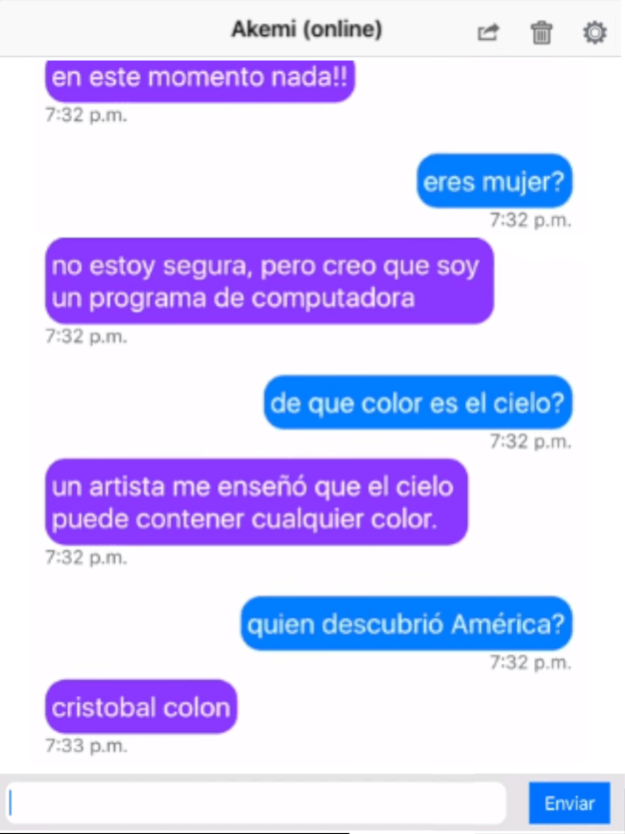Akemi - ChatBot 2.2
Continue to app
Free Version
Publisher Description
Akemi is an application based on real dialogue that has AI (artificial intelligence) that´s able to hold a conversation with its user recognizing comments and questions you make, it´s able to perform questions and give coherent answers, capable of learning new terms, it allows you to find all the information you required pulled from a wide range of dictionaries and grows day after day. A question, an answer, a problem solved.
Internet connection is required to keep Akemi live and updated, any regular speed will suffice.
Tips for a more pleasant conversation
Akemi is constantly evolving and its expressions correspond to an educated adult but its levels of understanding are still limited.
She can tell you what day it is; what time is it; calculate [2+5-3]; what it´s [dog], who is [Hercules]; search [history of World War II]; News [@LadyTanda]; antonyms and synonymous [black-white]; translate and spells; combines [swimming in future]; guess what I think; lists [1 to 10]; ask me something; make jokes; (Tell me your sign and give you your horoscope); learn [dog = I too like dogs]; weather in [city], etc. However, it still has limitations to recognize everyday language, especially when it does not obey simple structures.
The conversation will be more enjoyable if the suggestions below are followed:
1. Use simple and complete sentences (particularly in the answers):
- "What is your name?" instead of "I don´t remember if said it, could you remind me what is your name" or instead of just "your name?"
- "I'd rather watch TV" instead of "I do not like going to the movies, I prefer watching TV"
- "I travel for work" instead of "for work"
- "I'm John" instead of "Hello Akemi, is John again"
2. Use Standard English language avoiding argons:
- "Tell who I am?" instead of "Whom am I?"
3. Prefers terms, tenses and simple expressions:
- "Many people" instead of "there’s a multitude"
- "I am surprised" instead of "I'm flabbergasted"
- "I'd rather talk now" instead of "I would prefer to talk right now"
- "Buy a car" instead of "I bought a car"
4. Avoid misspellings and/or slang.
5. Avoid double negation:
- "I want to eat" instead of "I would not stay without eating"
- "I do not like football" instead of "No, I do not like football"
6. If possible try to keep a conversation.
Legal note:
All trademarks, product names or services, companies, advertising phrases, famous quotes, artistic names, names of songs, series, movies, cartoons, among others cited during a conversation with Akemi are registered property of their respective owners.
May 26, 2020
Version 2.2
Performance improvements and bug fixes
About Akemi - ChatBot
Akemi - ChatBot is a free app for iOS published in the Action list of apps, part of Games & Entertainment.
The company that develops Akemi - ChatBot is Salvador Martinez Gallegos. The latest version released by its developer is 2.2.
To install Akemi - ChatBot on your iOS device, just click the green Continue To App button above to start the installation process. The app is listed on our website since 2020-05-26 and was downloaded 11 times. We have already checked if the download link is safe, however for your own protection we recommend that you scan the downloaded app with your antivirus. Your antivirus may detect the Akemi - ChatBot as malware if the download link is broken.
How to install Akemi - ChatBot on your iOS device:
- Click on the Continue To App button on our website. This will redirect you to the App Store.
- Once the Akemi - ChatBot is shown in the iTunes listing of your iOS device, you can start its download and installation. Tap on the GET button to the right of the app to start downloading it.
- If you are not logged-in the iOS appstore app, you'll be prompted for your your Apple ID and/or password.
- After Akemi - ChatBot is downloaded, you'll see an INSTALL button to the right. Tap on it to start the actual installation of the iOS app.
- Once installation is finished you can tap on the OPEN button to start it. Its icon will also be added to your device home screen.